-
[Project]Momasil
Momasil A beverage review website. Presentation See the prezi Website See the website Get codes from Github.
Eun-young's profile imageEun-young
2019-08-24 21:26
-
[Project]Prevent drivers from drowsy driving based on TensorFlow
Prevent drivers from drowsy driving based on TensorFlow A Drowsiness Detection & App notification system for drivers to prevent a car accident. Demonstration Video See the Demonstration video on youtube. Getting Started Prerequisites A computer with camera TensorFlow Android Studio LattePanda Installing Demonstration Download a .exe file from GitHub Development Upload the Sound.spk file with the SpeakUp 2 click software 3. Award I got an Honorable Mention in Hanium Awards 2018🥳 certificate Get codes from...
Eun-young's profile imageEun-young
2019-08-19 15:20
-
[Markdown]Resizing img in Github Pages
test 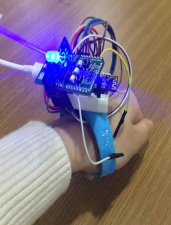{:height=36 width=36}    get codes Github.
Eun-young's profile imageEun-young
2019-06-18 11:00
-
[Project]A Sound Detecting Wearable Device
Sound Detecting and Haptic Feedback Wearable Device A Sound Detecting & Haptic Feedback Wearable Device for the Hearing-Impaired. Demonstration Video See the Demonstration video on youtube. Getting Started Prerequisites Arduino IDE Download IDE or Use online editor. SpeakUp 2 Click Download SpeakUp 2 Click Configuration software on the bellow of website. Bluno Nano - The main board RGB LED Mini Motors Installing Download the ZIP file from GitHub Upload the Sound.spk file on SpeakUp using...
Eun-young's profile imageEun-young
2019-06-14 11:00
-
[CSS]01. CheatSheet
css Lesson 1: Cheat Sheet CSS CSS: Cascading Style Sheets 1. Structures <style> selector{ property: value; property2: value2; } </style> <html> <body> <selector> </selector> </body> </html> 2. Style <style> content{ padding: 1px auto 1px auto; border-width: 1px; border-sytle: solid/double/none; border-color: red; border: 1px solid red; margin: 2px auto 2px auto; } </style> <html> <body> <content> </content> </body> </html> align <style> /* center align */ selector{ text-align: center/left/right/justify; /* or */ margin: auto; width: 100px; }...
Eun-young's profile imageEun-young
2019-05-09 09:00
-
[HTML]02. Forms
HTML Lesson 2: Forms Form 1. Structures method get : small data, fast, non-secure data post: large amounts of data, slow, secure data <html> <head> <meta charset="UTF-8"> <title>Foam structure</title> </head> <body> <form action="../jsp/hello.jsp" method="post"> <p>foam control</p> </form> </body> </html> 2. Input basic structure <input type="attribute" name="variable" size="20" maxlength="20" /> text: Defines a one line text input field <form> text: <input type="text" name="text"> text: <input type="text" name="text" placeholder="inside text content"> </form> radio: Defines a radio button...
Eun-young's profile imageEun-young
2019-05-02 11:00
-
[Markdown]01. CheatSheet
Markdown Lesson 1: Markdown Cheat Sheet Markdown Markdown: A plain text format for writing structured documents CheatSheet 1. headings # H1 ## H2 ### H3 #### H4 ##### H5 ###### H6 H1 H2 H3 H4 H5 H6 2. emphasis **BOLD** *Italic* ***BOLD and Italic*** BOLD Italic BOLD and Italic 3. list unordered - A - A - A - A A A A A ordered 1. A 1. A 1. A 1. B 1. A...
Eun-young's profile imageEun-young
2019-04-29 13:00
-
[HTML]01. CheatSheet
HTML Lesson 1: HTML CheatSheet HTML HTML: HyperText Markup Language CheatSheet 1. Tags headings <h1>Page title</h1> <h2>Subheading</h2> <h3>Tertiary heading</h3> <h4>Quaternary heading</h4> paragraph <p style="text-align: center;">text</p> fonts <strong>Bold text</strong> <em>Italic text</em> <span style="text-decoration: underline;">Underlined text</span> comment <!-- HTML Comment --> quotation <q>Success is a journey not a destination.</q> <blockquote cite="https://ruwix.com/"> The Rubik's Cube is the World’s best selling puzzle toy. </blockquote> line horizontal line <hr /> line break <br> 2. Structures list ordered lost <ol> <li>First</li>...
Eun-young's profile imageEun-young
2019-04-29 13:00
-
[JAVA]05. Java
JAVA Lesson 5: Intellij and Debugging JDK JDK: Java Development Kit JRE: Java Runtime Environment javac: A Java Compiler How to build java Verify that you have java open a terminal window and type ***java -version I’m studying a “Java Programming Basics” @Udacity.
Eun-young's profile imageEun-young
2019-01-14 13:00
-
[JAVA]04. Loops
JAVA Lesson 4: Loops While Loops public void alarm() { boolen on = checkAlarm(); if(on){ beep(); on=checkAlarm(); } if(on){ beep(); on=checkAlarm(); } if(on){ beep(); on=checkAlarm(); } ---//until someone turn off the alarm } /*Using While Loop*/ public void alarm(){ boolean on = checkAlarm(); while(on){ beep(); on = checkalarm(); } } String googol = '1'; int len = googol.length(); while(len <101){ googol = googol + "0"; len= googol.length(); } public void raiseAlarm(int numOfWarnings) { int i...
Eun-young's profile imageEun-young
2019-01-10 13:00
-
[MAC]How to preview Markdown on VScode
Markdown and Visual Studio Code on Mac Markdown For the GitHub Pages, Using Markdown is easy and important to write a post. And as a developer, Visual Studio Code is one of the most popular programs for programming. So VS Code supports Markdown files out of the box. I followed this official post by VS Code Check this out! p.s short cut is for Mac. If you use not Mac OS but others Step by...
Eun-young's profile imageEun-young
2019-01-09 10:00
-
[JAVA]03. Functions
JAVA Lesson 3: Functions Function What is a Fuction? Organize and group code Perform a specific task Function definition Contains the code a finction executes Calling a function is equivalent to execution the cide in the definition public void chorus() { if(playButton){ } else{ } } public : access modigier void : return type function name : how ew call our function ex)chorus is function name at that code Function Calling public void chorus() {...
Eun-young's profile imageEun-young
2019-01-08 13:00
-
[JAVA]02. Control Flow
JAVA Lesson 2: Control Flow Basic how to make a good decision? if Statement boolean isRaining = true; if(isRainging){ //if isRaining true, operate this scope System.out.println("Close the window"); } //if not nothing else Statement boolean isRaining = true; if(isRaining){ System.out.println("Close the window"); } else{ System.out.println("It's Sunny outside"); } else-if Statement int passcode = 555; String coffeeType; if(passcode == 555) { coffeeType = "E"; } else if(passcode == 312) { coffeeType = "V"; } else if(passcode...
Eun-young's profile imageEun-young
2019-01-08 12:00
-
[JAVA]01. Variables and Data Types
JAVA Lesson 1: Variables and Data Types Basic System.out.println(); System —> System command Out —> output Println —> print a line Java is case sensitive Quotation marks display the message as is Semi-colon means end of statement Variables Integer /* Interger --> int */ int passengers; // declare passengers = 0; // initialize passengers = passengers +5; passenger = passengers -3; passenger = passenger -1 +5; System.out.println(passengers); // answer is 6 Also track multiple integers...
Eun-young's profile imageEun-young
2019-01-07 12:00